For Nintendo Switch owners…

How to transfer your data to Nintendo Switch 2
If you already own a Nintendo Switch™ system, it’s easy to move over to a Nintendo Switch 2 system! You can transfer your digital games, certain save data, and settings straight over to your new system, and you can also continue to play compatible Nintendo Switch games* and use Nintendo Switch Joy-Con™ and Pro Controllers on Nintendo Switch 2. Nintendo Switch Online members** can continue to use the service on Nintendo Switch 2 as well.
Important information about game compatibility
In addition to Nintendo Switch 2 games, Nintendo Switch 2 can play compatible physical and digital games that have been released on Nintendo Switch. The Nintendo Switch 2 system's hardware is different from Nintendo Switch, and some Nintendo Switch games may not be supported on or fully compatible with Nintendo Switch 2. Nintendo is continuing to improve compatibility, including working with publishing and developing partners on making their games compatible with Nintendo Switch 2.
Learn more about compatibility >
*Some Nintendo Switch games may not be supported or fully compatible with Nintendo Switch 2. Learn more
**Nintendo Switch Online membership (sold separately) and Nintendo Account required for online features. Membership auto-renews after initial term at the then-current price unless canceled. Not available in all countries. Internet access required for online features. Terms apply. nintendo.com/purchase-terms/
System Transfer
Easily transfer settings from Nintendo Switch to Nintendo Switch 2
Using the System Transfer feature, you can easily transfer any digital games you've purchased on Nintendo Switch, along with save data, to Nintendo Switch 2.
You can also transfer your Parental Controls and other settings as-is, so you can enjoy your existing content without having to adjust your settings. Please note that GameChat settings will need to be adjusted.
An active internet connection is required and at least one user profile with a linked Nintendo Account is required on the Nintendo Switch system to perform a System Transfer.
What can be transferred?
Once the system transfer has been completed, your digital games will automatically be redownloaded to the new system.
*Including linked Nintendo Accounts.
Games
You can continue to play compatible Nintendo Switch games
In addition to Nintendo Switch 2 games, Nintendo Switch 2 can play compatible physical and digital games that have been released on Nintendo Switch.
*Some Nintendo Switch games may not be supported on or fully compatible with Nintendo Switch 2. Learn more
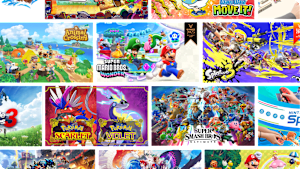
Paid upgrades for select Nintendo Switch games
Select Nintendo Switch games can be upgraded to a Nintendo Switch 2 Edition with a paid upgrade. With these upgrade packs, you can enjoy improved image quality, smoother framerates, and even additional features and modes. The content of Nintendo Switch 2 Edition games differs depending on the game.
Learn more
Free updates for select Nintendo Switch games
By connecting your Nintendo Switch 2 to the internet, you can download free updates that may improve performance or add support for features such as GameShare in selected games. The contents of these free updates will differ depending on the game.
Learn more
Nintendo Switch Online
You can continue to use your existing Nintendo Switch Online membership.
Nintendo Switch Online is a paid service where you can enjoy benefits on your system such as playing online with friends and family in compatible games, and a growing library of classic games.
Members can continue to enjoy these benefits on Nintendo Switch 2.
On Nintendo Switch 2, as well as being able to enjoy GameChat*, you can also play a collection of Nintendo GameCube** games as part of the Nintendo Classics range.
*Internet, Nintendo Switch Online membership and Nintendo Account required for online features, including GameChat. Not available in all countries. Terms and GameChat requirements apply. support.nintendo.com.
**Nintendo Switch 2, Nintendo Switch Online + Expansion Pack membership (sold separately) and Nintendo Account required. Membership autorenews after initial term at the then-current price unless canceled. Not available in all countries. Internet access required for online features. Terms apply. nintendo.com/purchase-terms
Learn more
GameChat is included with any Nintendo Switch Online membership.
Parental Controls
You can also continue to use the Nintendo Switch Parental Controls app.
The Nintendo Switch Parental Controls smart device app, where you can support a safe and fun environment for your child’s gaming experience, can be used with Nintendo Switch 2 as well.
Just like on Nintendo Switch, you can check up on your child’s gameplay time and see what they’re playing. There are some new controls added for Nintendo Switch 2, so you can see who your child is chatting with using GameChat, or limit video chat.
Learn more
Controllers
You can continue using your existing controllers
Nintendo Switch 2 comes with a pair of Joy-Con 2 controllers in the box, and compatible games may also be played with Nintendo Switch controllers such as the Nintendo Switch Pro Controller and Joy-Con*.
*Nintendo Switch controllers are also compatible with Nintendo Switch 2 exclusive games, but cannot be used if the games requires features unique to Joy-Con 2, such as mouse controls.
You cannot exit sleep mode on Nintendo Switch 2 using the HOME Button on Nintendo Switch controllers such as Joy-Con and Nintendo Switch Pro Controller.
On controllers without a C Button, you can start GameChat by selecting the option from the HOME Menu.
Learn more





